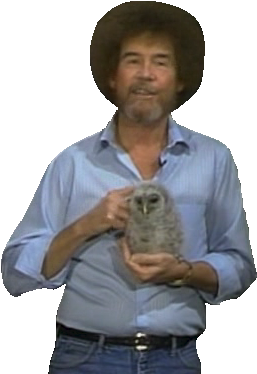Instructions
1. Type any number from 2-100 in the Blocks input then press enter to determine the amount of blocks
you want. For example, if you type 20 you'll get a 20x20 grid. Now because the screen doesn't change size but only changes
the amount of blocks, the higher the number the smaller the pixels being drawn will be.
2. Select a color and click and hold down your mouse.
3. Once you clear the pad, to be able to draw again just enter another value in the Blocks input.